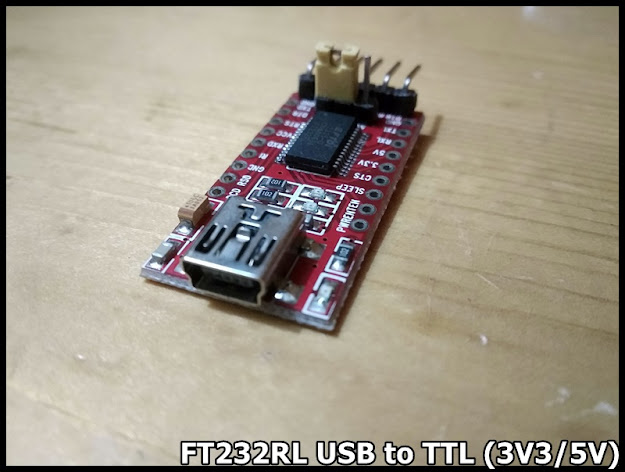Adsense HTML/JavaScript
Wednesday, July 22, 2020
XTW LINK ST V2/ST LINK V2
It's a XTW LINK ST V2/ST LINK V2 (3.3V/5V) for STM8 / STM32.
Description:
- Use aluminum alloy U disk shell to install internal motherboard.
- The interface definition is directly marked on the enclosure.
- 5V, 3.3V at the same time to provide external use, convenient for you to connect 5V and 3.3V target board.
- The shell characters use laser engraving, never fade off and permanent clarity.
- The internal motherboard with 500MA self recovery fuse, completely protect your expensive computer motherboards.
- Red and blue double color LED indicator lamp, it is convenient for you to observe the working state of ST-LINK V2 at all times.
- Distribution dupont wire, so that you can easily deal with the wire sequence of different target board.
- The outer packing is made of anti-static bag and sealed pack by automatic sealing machine. It is safe and reliable and not afraid of static electricity or water.
Wednesday, July 8, 2020
LILYGO TTGO T-Wristband (DIY Programmable Smart Bracelet)
With ESP32-PICO-D4 Main Chip, 0.96 Inch IPS Screen, 9-axis IMU (Inertial Measurement Unit) sensor, battery and Flash Tool Board (to download your own program), LILYGO TTGO T-Wristband is a easy DIY Programmable Smart Bracelet.
T-Wristband has a built-in PCF8563 clock chip and a matching 13PIN FPC cable. It can DIY to expand other functions by itself. At the same time, it also has built-in WiFi / Bluetooth ceramic antenna that can enhance the signal and 55mA rechargeable lithium battery. It is also equipped with LSM9DS1 sensor (LSM9DS1 is an alternative sensor for MPU9250), Can perform posture detection! 0.96-inch IPS colorful screen, TTP223 touch key chip. Excellent color display and adjustable backlight display.
Product page at Lilygo:
http://www.lilygo.cn/claprod_view.aspx?TypeId=62&Id=1282&FId=t28:62:28
More Information:
https://github.com/Xinyuan-LilyGO/T-Wristband
T-Wristband has a built-in PCF8563 clock chip and a matching 13PIN FPC cable. It can DIY to expand other functions by itself. At the same time, it also has built-in WiFi / Bluetooth ceramic antenna that can enhance the signal and 55mA rechargeable lithium battery. It is also equipped with LSM9DS1 sensor (LSM9DS1 is an alternative sensor for MPU9250), Can perform posture detection! 0.96-inch IPS colorful screen, TTP223 touch key chip. Excellent color display and adjustable backlight display.
Product page at Lilygo:
http://www.lilygo.cn/claprod_view.aspx?TypeId=62&Id=1282&FId=t28:62:28
More Information:
https://github.com/Xinyuan-LilyGO/T-Wristband
Sunday, July 5, 2020
Sipeed MAIX BiT with Mic (RISC-V K210)
Sipeed MAIX BiT with Mic
with 64bit Dual Core RISC-V CPU, Kendryte K210.
Micropython on K210 - MaixPy:
MaixPy is ported Micropython to K210. Currently the only official document website: maixpy.sipeed.com. Development board information: dl.sipeed.com, wiki.sipeed.com.
with 64bit Dual Core RISC-V CPU, Kendryte K210.
Micropython on K210 - MaixPy:
MaixPy is ported Micropython to K210. Currently the only official document website: maixpy.sipeed.com. Development board information: dl.sipeed.com, wiki.sipeed.com.
updated@2023-04-26:
Some links changed, check Update MaixPy firmware and install MaixPy IDE on Windows 11.
Upgrade MaixPy firmware on Sipeed MAIX BiT, on Windows 10
This video show how to download and flash MaixPy firmware on Sipeed MAIX BiT, on Windows 10. Basically follow the steps in MaixPy Documentation (English), or https://maixpy.sipeed.com/zh/ (Chinese).
Visit https://github.com/sipeed/kflash_gui/releases to download the upgrade tool, kflash_gui
Visit https://github.com/sipeed/MaixPy/releases to download MaixPy firmware
Unzip and run the upgrade tool kflash_gui
- Open the downloaded MaixPy firmware
- Confirm board settings
- Connect Sipeed MAIX BiT to USB port, serial port setting will show the port automatically.
- Download
Once finished, you can connect to MaixPy/Sipeed MAIX BiT using Putty.
You can find the connected USB port using Run Device Manager, COM12 and COM13 in my setup.
Run Putty
- Select Connection type using Serial, Serial line, Speed of 115200, then Open.
Optionally you can install MaixPy IDE
Using the MaixPy IDE will facilitate real-time editing of the script on the computer, as well as being able to view the camera images in real time, and save files to the development board.
~ MaixPy IDE
K210 on PlatformIO:
PlatformIO now support Kendryte K210 officially. For this board, it should be Sipeed MAIX BiT with Mic.
Upgrade MaixPy firmware on Sipeed MAIX BiT, on Windows 10
This video show how to download and flash MaixPy firmware on Sipeed MAIX BiT, on Windows 10. Basically follow the steps in MaixPy Documentation (English), or https://maixpy.sipeed.com/zh/ (Chinese).
Visit https://github.com/sipeed/kflash_gui/releases to download the upgrade tool, kflash_gui
Visit https://github.com/sipeed/MaixPy/releases to download MaixPy firmware
Unzip and run the upgrade tool kflash_gui
- Open the downloaded MaixPy firmware
- Confirm board settings
- Connect Sipeed MAIX BiT to USB port, serial port setting will show the port automatically.
- Download
Once finished, you can connect to MaixPy/Sipeed MAIX BiT using Putty.
You can find the connected USB port using Run Device Manager, COM12 and COM13 in my setup.
Run Putty
- Select Connection type using Serial, Serial line, Speed of 115200, then Open.
Optionally you can install MaixPy IDE
Using the MaixPy IDE will facilitate real-time editing of the script on the computer, as well as being able to view the camera images in real time, and save files to the development board.
~ MaixPy IDE
K210 on PlatformIO:
PlatformIO now support Kendryte K210 officially. For this board, it should be Sipeed MAIX BiT with Mic.
Subscribe to:
Posts (Atom)