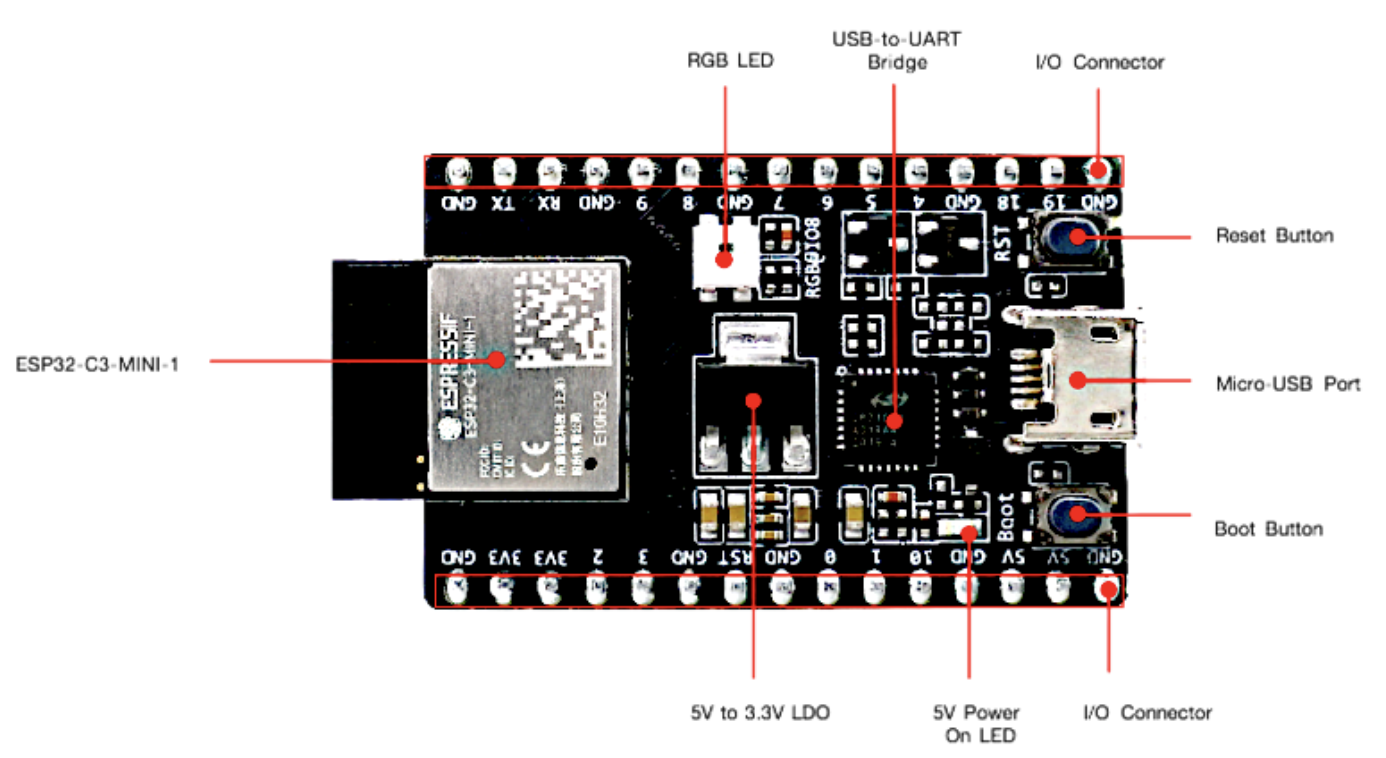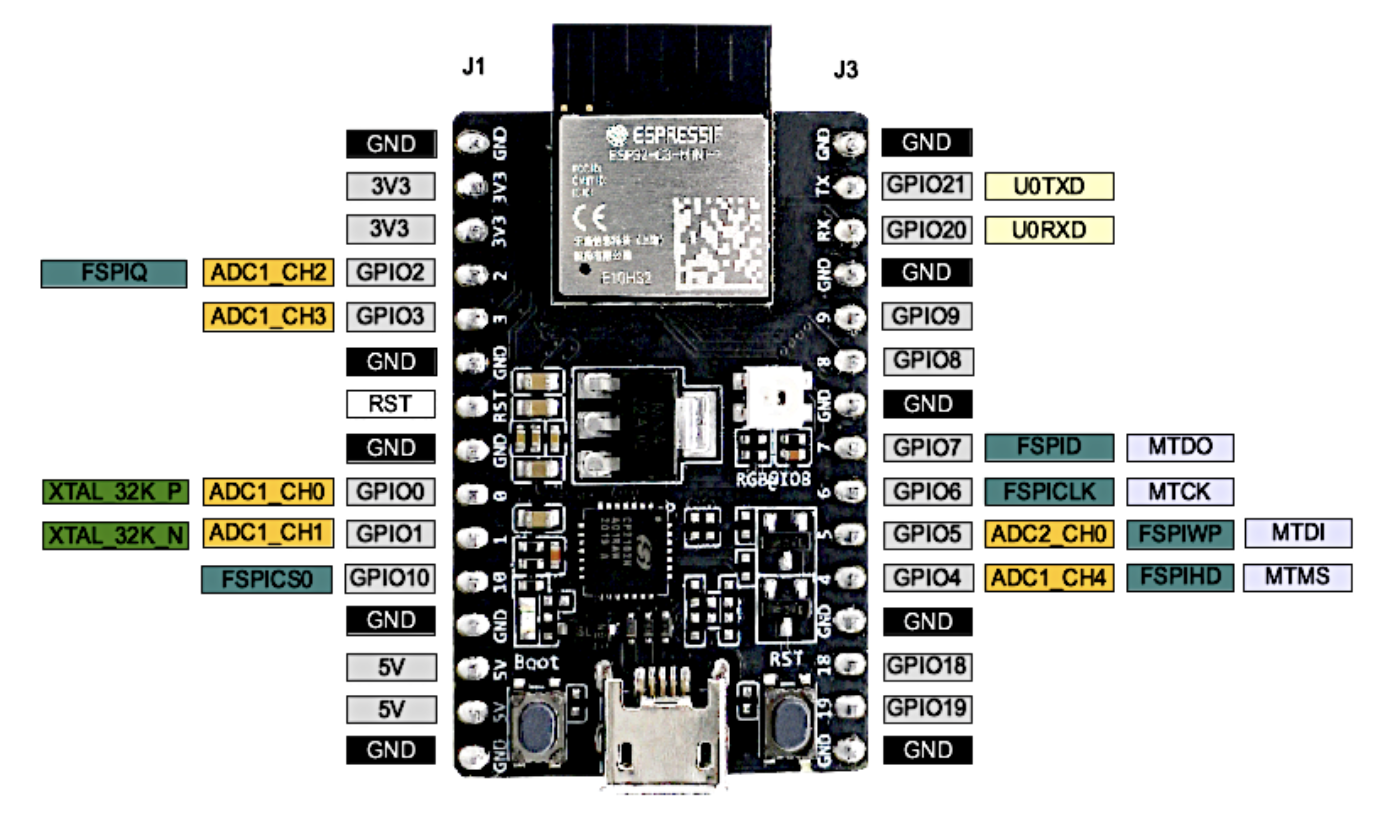ESP32-C3-DevKitM-1 is an entry-level development board based on ESP32-C3-MINI-1.
ESP32-C3-MINI-1 is a general-purpose Wi-Fi-and-Bluetooth-LE combo module that comes with a PCB antenna. At the core of this module is ESP32-C3FN4, a chip that has an embedded flash of 4 MB. Since flash is packaged in the ESP32-C3FN4 chip, rather than integrated into the module, ESP32-C3-MINI-1 has a smaller package size.
There is a power regulator that converts a 5 V supply into a 3.3 V output, turning on when the USB power is connected to the board. All available GPIO pins (apart from the SPI bus for flash) are broken out to the pin headers on the board.
The Micro-USB Port can be used as a USB interface, a power supply for the board, or a communication interface between a computer and the ESP32-C3FN4 chip. By pressing the Reset button, the system gets restarted, while the USB-to-UART Bridge provides transfer rates of up to 3 Mbps. Last, but not least, there is an addressable RGB LED (WS2812), driven through GPIO8.
Most of the I/O pins on the ESP32-C3-MINI-1 module are broken out to the pin headers on both sides of this board for easy interfacing. Developers can either connect peripherals with jumper wires or mount ESP32-C3-DevKitM-1 on a breadboard.
source: https://www.espressif.com/en/news/ESP32-C3-DevKitM-1
links:
~ Get Started > ESP32-C3-DevKitM-1
~ ESP32C3MINI1/ESP32C3MINI1U Datasheet
You can program ESP32-C3 (and -S2) in:
~ Arduino IDE with arduino-esp32 2.0.0 installed
~ Flash MicroPython firmware on ESP32-C3 to program using MicroPython
~ Install CircuitPython 7.2.0 on ESP32-C3 to program using CircuitPython