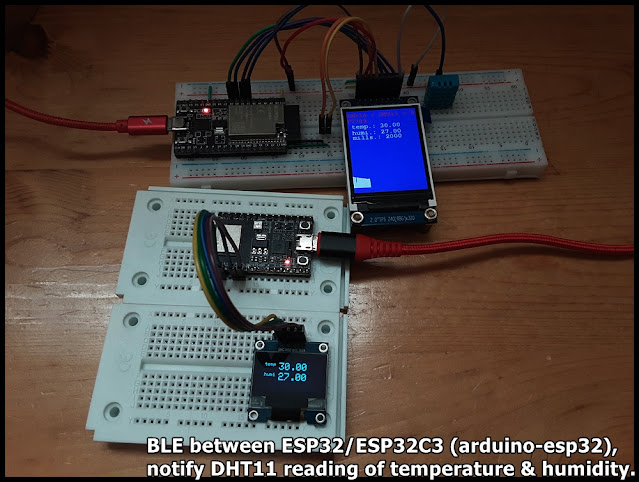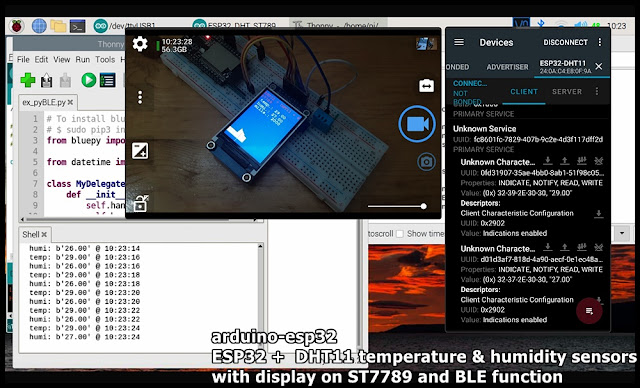This exercise run on ESP32/ESP32-C3 to perform BLE communication, to notify data update. Both run on arduino-esp32 framework.
The BLE server run on ESP32-DevKitC V4, read DHT11 temperature & humidity, display on ST7789 SPI TFT, and notify connected client. The BLE client run on ESP32-C3-DevKitM-1, connect to BLE server, update SSD1306 I2C OLED once notified data updated.
Basically, the server copy from my former exercise "ESP32 + DHT11 temperature & humidity sensor with display on ST7789 and BLE function", the client copy from BLE_client example.
But with my original setting (follow BLE_notify example) in server side:
pAdvertising->setScanResponse(false);
pAdvertising->setMinPreferred(0x0);
pAdvertising->setScanResponse(true);
pAdvertising->setMinPreferred(0x06);
pAdvertising->setMinPreferred(0x12);
/*
Execise run on ESP32 (ESP32-DevKitC V4) with arduino-esp32 2.0.1,
read DHT11 Humidity & Temperature Sensor,
and display on ST7789 SPI TFT, 2" IPS 240x320, with graph.
BLE function added.
Library needed:
- DHT sensor library for ESPx by beegee_tokyo
- Adafruit ST7735 and ST7789 Library by Adafruit
- Adafruit GFX Library by Adafruit
Modify from examples DHT_ESP32 of DHT sensor library for ESPx
Connection between DHT11 and ESP32 (GPIO#)
-----------------------------------------------
DHT11 ESP32
----- -----
VCC* 3V3
DATA** 32
NC
GND GND
* * - depends on module, my DHT11 module is 3V3~5V operate.
* ** - depends on your module, maybe you have to add a
pull-up resistor (~10K Ohm) betwee DATA and VCC.
Connection between ST7789 SPI and ESP32 (GPIO#)
-----------------------------------------------
ST7789 SPI ESP32
---------- -----
GND GND
VCC 3V3
SCL 18
SDA 23
RES 26
DC 25
CS 33
BLK 3V3
*/
#include "DHTesp.h"
#include <Ticker.h>
#include <Adafruit_GFX.h> // Core graphics library
#include <Adafruit_ST7789.h> // Hardware-specific library for ST7789
#include <Fonts/FreeMonoBold12pt7b.h>
#include <SPI.h>
#include <BLEDevice.h>
#include <BLEServer.h>
#include <BLEUtils.h>
#include <BLE2902.h>
#ifndef ESP32
#pragma message(THIS EXAMPLE IS FOR ESP32 ONLY!)
#error Select ESP32 board.
#endif
DHTesp dht;
void tempTask(void *pvParameters);
bool getTemperature();
void triggerGetTemp();
/** Task handle for the light value read task */
TaskHandle_t tempTaskHandle = NULL;
/** Ticker for temperature reading */
Ticker tempTicker;
/** Comfort profile */
ComfortState cf;
/** Flag if task should run */
bool tasksEnabled = false;
/** Pin number for DHT11 data pin */
int dhtPin = 32; //17;
//hardware SPI MOSI 23
//hardware SPI SCK 18
#define TFT_CS 33
#define TFT_RST 26
#define TFT_DC 25
Adafruit_ST7789 tft = Adafruit_ST7789(TFT_CS, TFT_DC, TFT_RST);
bool rqsUpdate = false;
TempAndHumidity updateValues;
unsigned long prvUpdateMillis;
#define FRAME_TOPX 0
#define FRAME_TOPY 200
#define FRAME_WIDTH 240
#define FRAME_HEIGHT 100
#define FRAME_BOTTOMY FRAME_TOPY + FRAME_HEIGHT
#define SCR_HEIGHT 320
int idx = 0;
#define IDX_MAX 240
BLEServer* pServer = NULL;
BLECharacteristic* pCharacteristic = NULL;
BLECharacteristic* pChar_temp = NULL;
BLECharacteristic* pChar_humi = NULL;
bool deviceConnected = false;
bool oldDeviceConnected = false;
// See the following for generating UUIDs:
// https://www.uuidgenerator.net/
#define SERVICE_UUID "FC8601FC-7829-407B-9C2E-4D3F117DFF2D"
#define CHAR_UUID_TEMP "0FD31907-35AE-4BB0-8AB1-51F98C05B326"
#define CHAR_UUID_HUMI "D01D3AF7-818D-4A90-AECF-0E1EC48AA5F0"
class MyServerCallbacks: public BLEServerCallbacks {
void onConnect(BLEServer* pServer) {
deviceConnected = true;
BLEDevice::startAdvertising();
Serial.println("MyServerCallbacks.onConnect");
};
void onDisconnect(BLEServer* pServer) {
deviceConnected = false;
Serial.println("MyServerCallbacks.onDisconnect");
}
};
/**
initTemp
Setup DHT library
Setup task and timer for repeated measurement
@return bool
true if task and timer are started
false if task or timer couldn't be started
*/
bool initTemp() {
byte resultValue = 0;
// Initialize temperature sensor
dht.setup(dhtPin, DHTesp::DHT11);
Serial.println("DHT initiated");
// Start task to get temperature
xTaskCreatePinnedToCore(
tempTask, /* Function to implement the task */
"tempTask ", /* Name of the task */
4000, /* Stack size in words */
NULL, /* Task input parameter */
5, /* Priority of the task */
&tempTaskHandle, /* Task handle. */
1); /* Core where the task should run */
if (tempTaskHandle == NULL) {
Serial.println("Failed to start task for temperature update");
return false;
} else {
// Start update of environment data every XX seconds
tempTicker.attach(2, triggerGetTemp);
}
return true;
}
/**
triggerGetTemp
Sets flag dhtUpdated to true for handling in loop()
called by Ticker getTempTimer
*/
void triggerGetTemp() {
if (tempTaskHandle != NULL) {
xTaskResumeFromISR(tempTaskHandle);
}
}
/**
Task to reads temperature from DHT11 sensor
@param pvParameters
pointer to task parameters
*/
void tempTask(void *pvParameters) {
Serial.println("tempTask loop started");
while (1) // tempTask loop
{
if (tasksEnabled) {
// Get temperature values
getTemperature();
}
// Got sleep again
vTaskSuspend(NULL);
}
}
/**
getTemperature
Reads temperature from DHT11 sensor
@return bool
true if temperature could be aquired
false if aquisition failed
*/
bool getTemperature() {
// Reading temperature for humidity takes about 250 milliseconds!
// Sensor readings may also be up to 2 seconds 'old' (it's a very slow sensor)
TempAndHumidity newValues = dht.getTempAndHumidity();
// Check if any reads failed and exit early (to try again).
if (dht.getStatus() != 0) {
Serial.println("DHT11 error status: " + String(dht.getStatusString()));
return false;
}
rqsUpdate = true;
updateValues = newValues;
return true;
}
void setup()
{
Serial.begin(115200);
Serial.println();
Serial.println("DHT ESP32 example with tasks");
//init DHT
initTemp();
// Signal end of setup() to tasks
tasksEnabled = true;
//init BLE
// Create the BLE Device
BLEDevice::init("ESP32-DHT11");
// Create the BLE Server
pServer = BLEDevice::createServer();
pServer->setCallbacks(new MyServerCallbacks());
// Create the BLE Service
BLEService *pService = pServer->createService(SERVICE_UUID);
// Create a BLE Characteristic for temp and humi
pChar_temp = pService->createCharacteristic(
CHAR_UUID_TEMP,
BLECharacteristic::PROPERTY_READ |
BLECharacteristic::PROPERTY_WRITE |
BLECharacteristic::PROPERTY_NOTIFY |
BLECharacteristic::PROPERTY_INDICATE
);
pChar_humi = pService->createCharacteristic(
CHAR_UUID_HUMI,
BLECharacteristic::PROPERTY_READ |
BLECharacteristic::PROPERTY_WRITE |
BLECharacteristic::PROPERTY_NOTIFY |
BLECharacteristic::PROPERTY_INDICATE
);
pChar_temp->addDescriptor(new BLE2902());
pChar_humi->addDescriptor(new BLE2902());
// Start the service
pService->start();
// Start advertising
BLEAdvertising *pAdvertising = BLEDevice::getAdvertising();
pAdvertising->addServiceUUID(SERVICE_UUID);
// Erik updated@2021-12-14
//pAdvertising->setScanResponse(false);
//pAdvertising->setMinPreferred(0x0); // set value to 0x00 to not advertise this parameter
pAdvertising->setScanResponse(true);
pAdvertising->setMinPreferred(0x06); // functions that help with iPhone connections issue
pAdvertising->setMinPreferred(0x12);
//print for information only
Serial.println("pAdvertising->setScanResponse(true)");
Serial.println("pAdvertising->setMinPreferred(0x06)");
Serial.println("pAdvertising->setMinPreferred(0x12)");
BLEDevice::startAdvertising();
Serial.println("Waiting a client connection to notify...");
//init ST7789
tft.init(240, 320); // Init ST7789 320x240
tft.setRotation(2);
tft.setFont(&FreeMonoBold12pt7b);
tft.setTextWrap(true);
tft.fillScreen(ST77XX_RED);
delay(300);
tft.fillScreen(ST77XX_GREEN);
delay(300);
tft.fillScreen(ST77XX_BLUE);
delay(300);
tft.setCursor(0, 0);
tft.setTextColor(ST77XX_RED);
tft.print("\n");
tft.print("ESP32 + DHT11 + ST7789\n");
prvUpdateMillis = millis();
}
void loop() {
if (!tasksEnabled) {
// Wait 2 seconds to let system settle down
delay(2000);
// Enable task that will read values from the DHT sensor
tasksEnabled = true;
if (tempTaskHandle != NULL) {
vTaskResume(tempTaskHandle);
}
}
if (rqsUpdate) {
unsigned long curUpdateMillis = millis();
tft.fillRect(0, 53, 240, 75, ST77XX_BLUE );
tft.setCursor(0, 70);
tft.setTextColor(ST77XX_WHITE);
tft.print(" temp.: " + String(updateValues.temperature));
tft.setCursor(0, 95);
tft.setTextColor(ST77XX_WHITE);
tft.print(" humi.: " + String(updateValues.humidity));
tft.setCursor(0, 115);
tft.setTextColor(ST77XX_WHITE);
tft.print(" mills.: " + String(curUpdateMillis - prvUpdateMillis));
prvUpdateMillis = curUpdateMillis;
if (idx == 0) {
tft.fillRect(FRAME_TOPX, FRAME_TOPY,
FRAME_WIDTH, SCR_HEIGHT - FRAME_TOPY,
ST77XX_BLUE);
}
tft.drawLine(
FRAME_TOPX + idx, FRAME_BOTTOMY,
FRAME_TOPX + idx, FRAME_BOTTOMY - (int)updateValues.temperature,
ST77XX_WHITE);
idx++;
if (idx >= IDX_MAX)
idx = 0;
char bufTemp[5];
char bufHumi[5];
//convert floating point value to String
dtostrf(updateValues.temperature, 0, 2, bufTemp);
dtostrf(updateValues.humidity, 0, 2, bufHumi);
pChar_temp->setValue((uint8_t*)bufTemp, 5);
pChar_temp->notify();
pChar_humi->setValue((uint8_t*)bufHumi, 5);
pChar_humi->notify();
//Serial.println(" T:" + String(updateValues.temperature) + " H:" + String(updateValues.humidity));
rqsUpdate = false;
}
// disconnecting
if (!deviceConnected && oldDeviceConnected) {
Serial.println("disconnecting");
delay(500); // give the bluetooth stack the chance to get things ready
pServer->startAdvertising(); // restart advertising
Serial.println("start advertising");
oldDeviceConnected = deviceConnected;
}
// connecting
if (deviceConnected && !oldDeviceConnected) {
Serial.println("connecting");
// do stuff here on connecting
oldDeviceConnected = deviceConnected;
}
yield();
}
/**
* A BLE client example that is rich in capabilities.
* There is a lot new capabilities implemented.
* author unknown
* updated by chegewara
*/
#include "BLEDevice.h"
//#include "BLEScan.h"
#define SERVICE_UUID "FC8601FC-7829-407B-9C2E-4D3F117DFF2D"
#define CHAR_UUID_TEMP "0FD31907-35AE-4BB0-8AB1-51F98C05B326"
#define CHAR_UUID_HUMI "D01D3AF7-818D-4A90-AECF-0E1EC48AA5F0"
// The remote service we wish to connect to.
static BLEUUID serviceUUID(SERVICE_UUID);
// The characteristic of the remote service we are interested in.
static BLEUUID charUUID(CHAR_UUID_TEMP);
static boolean doConnect = false;
static boolean connected = false;
static boolean doScan = false;
static BLERemoteCharacteristic* pRemoteCharacteristic;
static BLEAdvertisedDevice* myDevice;
static void notifyCallback(
BLERemoteCharacteristic* pBLERemoteCharacteristic,
uint8_t* pData,
size_t length,
bool isNotify) {
Serial.print("Notify callback for characteristic ");
Serial.print(pBLERemoteCharacteristic->getUUID().toString().c_str());
Serial.print(" of data length ");
Serial.println(length);
Serial.print("data: ");
Serial.println((char*)pData);
}
class MyClientCallback : public BLEClientCallbacks {
void onConnect(BLEClient* pclient) {
}
void onDisconnect(BLEClient* pclient) {
connected = false;
Serial.println("onDisconnect");
}
};
bool connectToServer() {
Serial.print("Forming a connection to ");
Serial.println(myDevice->getAddress().toString().c_str());
BLEClient* pClient = BLEDevice::createClient();
Serial.println(" - Created client");
pClient->setClientCallbacks(new MyClientCallback());
// Connect to the remove BLE Server.
pClient->connect(myDevice); // if you pass BLEAdvertisedDevice instead of address, it will be recognized type of peer device address (public or private)
Serial.println(" - Connected to server");
pClient->setMTU(517); //set client to request maximum MTU from server (default is 23 otherwise)
// Obtain a reference to the service we are after in the remote BLE server.
BLERemoteService* pRemoteService = pClient->getService(serviceUUID);
if (pRemoteService == nullptr) {
Serial.print("Failed to find our service UUID: ");
Serial.println(serviceUUID.toString().c_str());
pClient->disconnect();
return false;
}
Serial.println(" - Found our service");
// Obtain a reference to the characteristic in the service of the remote BLE server.
pRemoteCharacteristic = pRemoteService->getCharacteristic(charUUID);
if (pRemoteCharacteristic == nullptr) {
Serial.print("Failed to find our characteristic UUID: ");
Serial.println(charUUID.toString().c_str());
pClient->disconnect();
return false;
}
Serial.println(" - Found our characteristic");
// Read the value of the characteristic.
if(pRemoteCharacteristic->canRead()) {
std::string value = pRemoteCharacteristic->readValue();
Serial.print("The characteristic value was: ");
Serial.println(value.c_str());
}
if(pRemoteCharacteristic->canNotify())
pRemoteCharacteristic->registerForNotify(notifyCallback);
connected = true;
return true;
}
/**
* Scan for BLE servers and find the first one that advertises the service we are looking for.
*/
class MyAdvertisedDeviceCallbacks: public BLEAdvertisedDeviceCallbacks {
/**
* Called for each advertising BLE server.
*/
void onResult(BLEAdvertisedDevice advertisedDevice) {
Serial.print("BLE Advertised Device found: ");
Serial.println(advertisedDevice.toString().c_str());
if(advertisedDevice.haveServiceUUID()){
Serial.println("- advertisedDevice.haveServiceUUID()");
}
if(advertisedDevice.isAdvertisingService(serviceUUID)){
Serial.println("- advertisedDevice.isAdvertisingService(serviceUUID)");
}
// We have found a device, let us now see if it contains the service we are looking for.
if (advertisedDevice.haveServiceUUID() && advertisedDevice.isAdvertisingService(serviceUUID)) {
BLEDevice::getScan()->stop();
myDevice = new BLEAdvertisedDevice(advertisedDevice);
doConnect = true;
doScan = true;
Serial.println("*** device found ***");
} // Found our server
} // onResult
}; // MyAdvertisedDeviceCallbacks
void setup() {
Serial.begin(115200);
Serial.println("Starting Arduino BLE Client application...");
BLEDevice::init("");
// Retrieve a Scanner and set the callback we want to use to be informed when we
// have detected a new device. Specify that we want active scanning and start the
// scan to run for 5 seconds.
BLEScan* pBLEScan = BLEDevice::getScan();
pBLEScan->setAdvertisedDeviceCallbacks(new MyAdvertisedDeviceCallbacks());
pBLEScan->setInterval(1349);
pBLEScan->setWindow(449);
pBLEScan->setActiveScan(true);
pBLEScan->start(5, false);
} // End of setup.
// This is the Arduino main loop function.
void loop() {
// If the flag "doConnect" is true then we have scanned for and found the desired
// BLE Server with which we wish to connect. Now we connect to it. Once we are
// connected we set the connected flag to be true.
if (doConnect == true) {
if (connectToServer()) {
Serial.println("We are now connected to the BLE Server.");
} else {
Serial.println("We have failed to connect to the server; there is nothin more we will do.");
}
doConnect = false;
}
// If we are connected to a peer BLE Server, update the characteristic each time we are reached
// with the current time since boot.
if (connected) {
String newValue = "Time since boot: " + String(millis()/1000);
Serial.println("Setting new characteristic value to \"" + newValue + "\"");
// Set the characteristic's value to be the array of bytes that is actually a string.
pRemoteCharacteristic->writeValue(newValue.c_str(), newValue.length());
}else if(doScan){
BLEDevice::getScan()->start(0); // this is just example to start scan after disconnect, most likely there is better way to do it in arduino
}
delay(1000); // Delay a second between loops.
} // End of loop
ESP32C3_BLE_DHT11_client.ino, updated to recognize temperature & humidity.
/**
* modified from BLE_client
* to work with ESP32_DHT_ST789_graphic_BLE.ino,
* to monitor temp/humi.
*/
#include "BLEDevice.h"
//#include "BLEScan.h"
#define SERVICE_UUID "FC8601FC-7829-407B-9C2E-4D3F117DFF2D"
#define CHAR_UUID_TEMP "0FD31907-35AE-4BB0-8AB1-51F98C05B326"
#define CHAR_UUID_HUMI "D01D3AF7-818D-4A90-AECF-0E1EC48AA5F0"
// The remote service we wish to connect to.
static BLEUUID serviceUUID(SERVICE_UUID);
// The characteristic of the remote service we are interested in.
static BLEUUID charUUID_TEMP(CHAR_UUID_TEMP);
static BLEUUID charUUID_HUMI(CHAR_UUID_HUMI);
static boolean doConnect = false;
static boolean connected = false;
static boolean doScan = false;
static BLERemoteCharacteristic* pRemoteChar_temp;
static BLERemoteCharacteristic* pRemoteChar_humi;
static BLEAdvertisedDevice* myDevice;
static void notifyCallback(
BLERemoteCharacteristic* pBLERemoteCharacteristic,
uint8_t* pData,
size_t length,
bool isNotify) {
String strCharUUID = pBLERemoteCharacteristic->getUUID().toString().c_str();
Serial.printf("Notify callback for characteristic: ");
strCharUUID.toUpperCase();
Serial.println(strCharUUID);
if(strCharUUID.equals(CHAR_UUID_TEMP)){
Serial.print("temp: ");
for (int i=0; i<length; i++)
Serial.print((char) pData[i]);
}else if(strCharUUID.equals(CHAR_UUID_HUMI)){
Serial.print("humi: ");
for (int i=0; i<length; i++)
Serial.print((char) pData[i]);
}
Serial.println();
}
class MyClientCallback : public BLEClientCallbacks {
void onConnect(BLEClient* pclient) {
}
void onDisconnect(BLEClient* pclient) {
connected = false;
Serial.println("onDisconnect");
}
};
bool connectToServer() {
Serial.print("Forming a connection to ");
Serial.println(myDevice->getAddress().toString().c_str());
BLEClient* pClient = BLEDevice::createClient();
Serial.println(" - Created client");
pClient->setClientCallbacks(new MyClientCallback());
// Connect to the remove BLE Server.
// if you pass BLEAdvertisedDevice instead of address,
// it will be recognized type of peer device address (public or private)
pClient->connect(myDevice);
Serial.println(" - Connected to server");
//set client to request maximum MTU from server (default is 23 otherwise)
pClient->setMTU(517);
// Obtain a reference to the service we are after in the remote BLE server.
BLERemoteService* pRemoteService = pClient->getService(serviceUUID);
if (pRemoteService == nullptr) {
Serial.print("Failed to find our service UUID: ");
Serial.println(serviceUUID.toString().c_str());
pClient->disconnect();
return false;
}
Serial.println(" - Found our service");
// Obtain a reference to the characteristic in the service
// of the remote BLE server.
pRemoteChar_temp = pRemoteService->getCharacteristic(charUUID_TEMP);
if (pRemoteChar_temp == nullptr) {
Serial.print("Failed to find our characteristic UUID: ");
Serial.println(charUUID_TEMP.toString().c_str());
pClient->disconnect();
return false;
}
Serial.println(" - Found temp characteristic");
pRemoteChar_humi = pRemoteService->getCharacteristic(charUUID_HUMI);
if (pRemoteChar_humi == nullptr) {
Serial.print("Failed to find our characteristic UUID: ");
Serial.println(charUUID_TEMP.toString().c_str());
pClient->disconnect();
return false;
}
Serial.println(" - Found humi characteristic");
// Read the value of the characteristic.
if(pRemoteChar_temp->canRead()) {
std::string value = pRemoteChar_temp->readValue();
Serial.print("The characteristic temp value was: ");
Serial.println(value.c_str());
}
if(pRemoteChar_humi->canRead()) {
std::string value = pRemoteChar_humi->readValue();
Serial.print("The characteristic humi value was: ");
Serial.println(value.c_str());
}
if(pRemoteChar_temp->canNotify())
pRemoteChar_temp->registerForNotify(notifyCallback);
if(pRemoteChar_humi->canNotify())
pRemoteChar_humi->registerForNotify(notifyCallback);
connected = true;
return true;
}
/**
* Scan for BLE servers and
* find the first one that advertises the service we are looking for.
*/
class MyAdvertisedDeviceCallbacks: public BLEAdvertisedDeviceCallbacks {
/**
* Called for each advertising BLE server.
*/
void onResult(BLEAdvertisedDevice advertisedDevice) {
Serial.print("BLE Advertised Device found: ");
Serial.println(advertisedDevice.toString().c_str());
if(advertisedDevice.haveServiceUUID()){
Serial.println("- haveServiceUUID()");
}
if(advertisedDevice.isAdvertisingService(serviceUUID)){
Serial.println("- isAdvertisingService(serviceUUID)");
}
// We have found a device,
// let us now see if it contains the service we are looking for.
if (advertisedDevice.haveServiceUUID() &&
advertisedDevice.isAdvertisingService(serviceUUID)) {
BLEDevice::getScan()->stop();
myDevice = new BLEAdvertisedDevice(advertisedDevice);
doConnect = true;
doScan = true;
Serial.println("*** device found ***");
} // Found our server
} // onResult
}; // MyAdvertisedDeviceCallbacks
void setup() {
Serial.begin(115200);
Serial.println("Starting Arduino BLE Client application...");
BLEDevice::init("");
// Retrieve a Scanner and set the callback we want to use to be informed when we
// have detected a new device. Specify that we want active scanning and start the
// scan to run for 5 seconds.
BLEScan* pBLEScan = BLEDevice::getScan();
pBLEScan->setAdvertisedDeviceCallbacks(new MyAdvertisedDeviceCallbacks());
pBLEScan->setInterval(1349);
pBLEScan->setWindow(449);
pBLEScan->setActiveScan(true);
pBLEScan->start(5, false);
} // End of setup.
// This is the Arduino main loop function.
void loop() {
// If the flag "doConnect" is true then we have scanned for and found the desired
// BLE Server with which we wish to connect. Now we connect to it. Once we are
// connected we set the connected flag to be true.
if (doConnect == true) {
if (connectToServer()) {
Serial.println("We are now connected to the BLE Server.");
} else {
Serial.println("We have failed to connect to the server.");
}
doConnect = false;
}
// If we are connected to a peer BLE Server,
// update the characteristic each time we are reached
// with the current time since boot.
if (connected) {
}else if(doScan){
// this is just example to start scan after disconnect,
// most likely there is better way to do it in arduino
BLEDevice::getScan()->start(0);
}
delay(1000); // Delay a second between loops.
} // End of loop
ESP32C3_BLE_DHT11_SSD1306_client.ino, with display on SSD1306 I2C OLED. For the SSD1306 part, refer to last exercise "ESP32-C3-DevKitM-1 display on ssd1306 I2C OLED using Adafruit SSD1306 library".
/**
* modified from BLE_client
* to work with ESP32_DHT_ST789_graphic_BLE.ino,
* to monitor temp/humi.
* and display on SSD1306 I2C OLED
*/
#include "BLEDevice.h"
//#include "BLEScan.h"
#include <SPI.h>
#include <Wire.h>
#include <Adafruit_GFX.h>
#include <Adafruit_SSD1306.h>
#define SCREEN_WIDTH 128 // OLED display width, in pixels
#define SCREEN_HEIGHT 64 // OLED display height, in pixels
#define SDA_pin 3
#define SCL_pin 2
#define OLED_RESET -1
#define SCREEN_ADDRESS 0x3C //0x3D ///
Adafruit_SSD1306 display;
#define SERVICE_UUID "FC8601FC-7829-407B-9C2E-4D3F117DFF2D"
#define CHAR_UUID_TEMP "0FD31907-35AE-4BB0-8AB1-51F98C05B326"
#define CHAR_UUID_HUMI "D01D3AF7-818D-4A90-AECF-0E1EC48AA5F0"
// The remote service we wish to connect to.
static BLEUUID serviceUUID(SERVICE_UUID);
// The characteristic of the remote service we are interested in.
static BLEUUID charUUID_TEMP(CHAR_UUID_TEMP);
static BLEUUID charUUID_HUMI(CHAR_UUID_HUMI);
static boolean doConnect = false;
static boolean connected = false;
static boolean doScan = false;
static BLERemoteCharacteristic* pRemoteChar_temp;
static BLERemoteCharacteristic* pRemoteChar_humi;
static BLEAdvertisedDevice* myDevice;
static void notifyCallback(
BLERemoteCharacteristic* pBLERemoteCharacteristic,
uint8_t* pData,
size_t length,
bool isNotify) {
String strCharUUID = pBLERemoteCharacteristic->getUUID().toString().c_str();
Serial.printf("Notify callback for characteristic: ");
strCharUUID.toUpperCase();
Serial.println(strCharUUID);
if(strCharUUID.equals(CHAR_UUID_TEMP)){
Serial.print("temp: ");
String strTemp = (char*)pData;
Serial.print(strTemp);
displayTemp(strTemp);
}else if(strCharUUID.equals(CHAR_UUID_HUMI)){
Serial.print("humi: ");
String strHumi = (char*)pData;
Serial.print(strHumi);
displayHumi(strHumi);
}
Serial.println();
}
class MyClientCallback : public BLEClientCallbacks {
void onConnect(BLEClient* pclient) {
displayPrompt("onConnect");
}
void onDisconnect(BLEClient* pclient) {
connected = false;
Serial.println("onDisconnect");
displayPrompt("onDisconnect");
}
};
bool connectToServer() {
Serial.print("Forming a connection to ");
Serial.println(myDevice->getAddress().toString().c_str());
BLEClient* pClient = BLEDevice::createClient();
Serial.println(" - Created client");
pClient->setClientCallbacks(new MyClientCallback());
// Connect to the remove BLE Server.
// if you pass BLEAdvertisedDevice instead of address,
// it will be recognized type of peer device address (public or private)
pClient->connect(myDevice);
Serial.println(" - Connected to server");
//set client to request maximum MTU from server (default is 23 otherwise)
pClient->setMTU(517);
// Obtain a reference to the service we are after in the remote BLE server.
BLERemoteService* pRemoteService = pClient->getService(serviceUUID);
if (pRemoteService == nullptr) {
Serial.print("Failed to find our service UUID: ");
Serial.println(serviceUUID.toString().c_str());
pClient->disconnect();
return false;
}
Serial.println(" - Found our service");
// Obtain a reference to the characteristic in the service
// of the remote BLE server.
pRemoteChar_temp = pRemoteService->getCharacteristic(charUUID_TEMP);
if (pRemoteChar_temp == nullptr) {
Serial.print("Failed to find our characteristic UUID: ");
Serial.println(charUUID_TEMP.toString().c_str());
pClient->disconnect();
return false;
}
Serial.println(" - Found temp characteristic");
pRemoteChar_humi = pRemoteService->getCharacteristic(charUUID_HUMI);
if (pRemoteChar_humi == nullptr) {
Serial.print("Failed to find our characteristic UUID: ");
Serial.println(charUUID_TEMP.toString().c_str());
pClient->disconnect();
return false;
}
Serial.println(" - Found humi characteristic");
// Read the value of the characteristic.
if(pRemoteChar_temp->canRead()) {
std::string value = pRemoteChar_temp->readValue();
Serial.print("The characteristic temp value was: ");
Serial.println(value.c_str());
displayTemp(value.c_str());
}
if(pRemoteChar_humi->canRead()) {
std::string value = pRemoteChar_humi->readValue();
Serial.print("The characteristic humi value was: ");
Serial.println(value.c_str());
displayHumi(value.c_str());
}
if(pRemoteChar_temp->canNotify())
pRemoteChar_temp->registerForNotify(notifyCallback);
if(pRemoteChar_humi->canNotify())
pRemoteChar_humi->registerForNotify(notifyCallback);
connected = true;
return true;
}
/**
* Scan for BLE servers and
* find the first one that advertises the service we are looking for.
*/
class MyAdvertisedDeviceCallbacks: public BLEAdvertisedDeviceCallbacks {
/**
* Called for each advertising BLE server.
*/
void onResult(BLEAdvertisedDevice advertisedDevice) {
Serial.print("BLE Advertised Device found: ");
Serial.println(advertisedDevice.toString().c_str());
if(advertisedDevice.haveServiceUUID()){
Serial.println("- haveServiceUUID()");
}
if(advertisedDevice.isAdvertisingService(serviceUUID)){
Serial.println("- isAdvertisingService(serviceUUID)");
}
// We have found a device,
// let us now see if it contains the service we are looking for.
if (advertisedDevice.haveServiceUUID() &&
advertisedDevice.isAdvertisingService(serviceUUID)) {
BLEDevice::getScan()->stop();
myDevice = new BLEAdvertisedDevice(advertisedDevice);
doConnect = true;
doScan = true;
Serial.println("*** device found ***");
displayPrompt("found");
} // Found our server
} // onResult
}; // MyAdvertisedDeviceCallbacks
void initScreen(){
Wire.setPins(SDA_pin,SCL_pin);
display = Adafruit_SSD1306(SCREEN_WIDTH, SCREEN_HEIGHT, &Wire, OLED_RESET);
// SSD1306_SWITCHCAPVCC = generate display voltage from 3.3V internally
if(!display.begin(SSD1306_SWITCHCAPVCC, SCREEN_ADDRESS)) {
Serial.println(F("SSD1306 allocation failed"));
for(;;); // Don't proceed, loop forever
}
display.clearDisplay();
display.display();
delay(500);
display.setTextSize(2);
display.setTextColor(SSD1306_WHITE); // Draw white text
display.cp437(true); // Use full 256 char 'Code Page 437' font
display.setCursor(10, 10);
display.printf("ESP32C3");
display.setCursor(10, 28);
display.printf("BLE");
display.fillRect(0, 0, display.width()-1, display.height()-1, SSD1306_INVERSE);
display.display();
delay(3000);
// Clear the buffer
display.clearDisplay();
display.display();
}
void displayTemp(String temp){
//erase display of old temp
display.fillRect(40, 10, 80, 18, SSD1306_BLACK);
display.setCursor(10, 10);
display.setTextSize(1);
display.print("temp");
display.setCursor(40, 10);
display.setTextSize(2);
display.print(temp);
display.display();
}
void displayHumi(String humi){
//erase display of old humi
display.fillRect(40, 30, 80, 18, SSD1306_BLACK);
display.setCursor(10, 30);
display.setTextSize(1);
display.print("humi");
display.setCursor(40, 30);
display.setTextSize(2);
display.print(humi);
display.display();
}
void displayPrompt(String prompt){
//erase display of old temp
display.fillRect(10, 10, 110, 40, SSD1306_BLACK);
display.setCursor(40, 10);
display.setTextSize(1);
display.print(prompt);
display.display();
}
void setup() {
Serial.begin(115200);
Serial.println("Starting Arduino BLE Client application...");
initScreen();
BLEDevice::init("");
// Retrieve a Scanner and set the callback we want to use to be informed when we
// have detected a new device. Specify that we want active scanning and start the
// scan to run for 5 seconds.
BLEScan* pBLEScan = BLEDevice::getScan();
pBLEScan->setAdvertisedDeviceCallbacks(new MyAdvertisedDeviceCallbacks());
pBLEScan->setInterval(1349);
pBLEScan->setWindow(449);
pBLEScan->setActiveScan(true);
pBLEScan->start(5, false);
displayPrompt("Scan");
Serial.println("Scan");
} // End of setup.
// This is the Arduino main loop function.
void loop() {
// If the flag "doConnect" is true then we have scanned for and found the desired
// BLE Server with which we wish to connect. Now we connect to it. Once we are
// connected we set the connected flag to be true.
if (doConnect == true) {
if (connectToServer()) {
Serial.println("We are now connected to the BLE Server.");
} else {
Serial.println("We have failed to connect to the server.");
}
doConnect = false;
}
// If we are connected to a peer BLE Server,
// update the characteristic each time we are reached
// with the current time since boot.
if (connected) {
}else if(doScan){
// this is just example to start scan after disconnect,
// most likely there is better way to do it in arduino
displayPrompt("Scan");
Serial.println("Scan");
BLEDevice::getScan()->start(0);
}
delay(1000); // Delay a second between loops.
} // End of loop