This video show 0.96 inch 128x64 OLED with SSD1306 I2C driver, drive by STM32F411CEU6 minimum development board, STM32F411CEU6 minimum development board + SSD1306 I2C OLED, using stm32duino/Arduino_Core_STM32 on Arduino IDE using ssd1306 library.
To install stm32duino/Arduino_Core_STM32 on Arduino IDE/Windows 10 and program STM32F411CEU6 minimum development board, read the post HERE.
Then:
- Install ssd1306 library in Arduino IDE Library Manager.
- Open Examples > ssd1306 > demos > ssd1306_demo
- Connect the SSD1306 I2C OLED to STM32F411CEU6 minimum development board following the comments in the demo code.
STM32F411 SSD1306 I2C OLED
----------------------------
3V3 VCC
GND GND
B7 SDA
B6 SCL


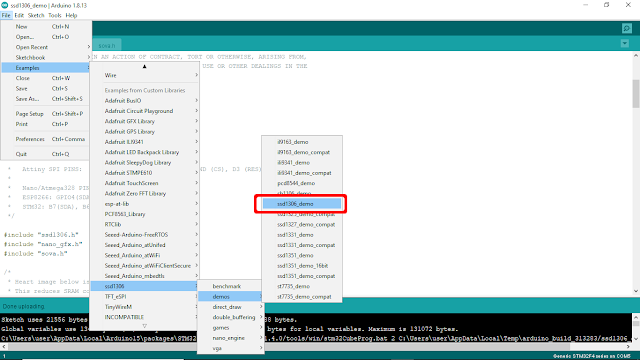

No comments:
Post a Comment