It's a modified version of MicroPython pyboard, PYBv1.1, with extra modification:
- BOOT0 button for enter DFU mode, such that you no need to use a wire to connect P1 and 3V3.
- SWD connetor
- PWR LED
Getting pyboard MicroPython REPL using Thonny, on Ubuntu 20.04
To install Thonny on Ubuntu 20.04 and add USB permission to user, read the post "Install esptool/thonny on Ubuntu 20.04". (No need to install esptool if you target not for ESP devices such as ESP8266/ESP32)
Run Thonny
> Run > Select interpreter...
> Select MicroPython (generic) and connected USB Port
Run MicroPython script using Thonny IDE
Update MicroPython firmware on pyboard
A list of all available firmware is here.
In my case, it's pybv11-20200902-v1.13.dfu.
To update pyboard MicroPython firmware on Ubuntu, have to install dfu-util:
$ sudo apt update
$ sudo apt install dfu-util
First, disconnect everything from your pyboard. Then connect the DFU pin with the 3.3V pin (they're right next to each other) to put the board into DFU (Device Firmware Update) mode, or press and hold the BOOT0 button for my Modified MicroPython pyboard PYBv1.1. Now connect the pyboard to your computer via USB.
Update firmware using dfu-util:
$ sudo dfu-util --alt 0 -D <downloaded dfu file>
After the the program finished, disconnect the pyboard from USB and remove the jumper between the DFU and the 3.3v ports.
reference: Pyboard Firmware Update
 |
| MicroPython firmware updated |
Related:
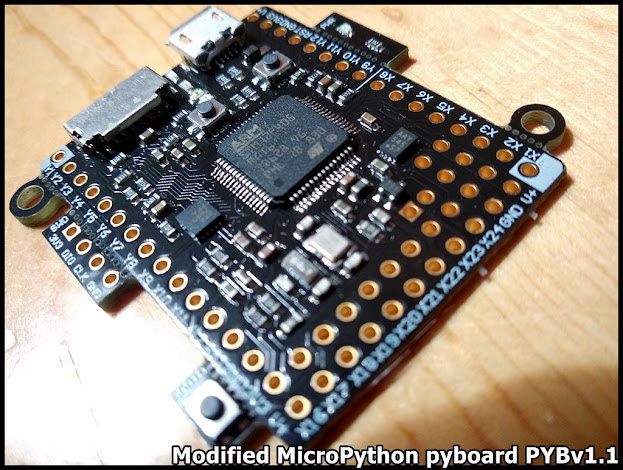


No comments:
Post a Comment